WARNING
The redesigned version of the QDay testnet is about to launch, and this tutorial and related links are now outdated! Stay tuned for the arrival of the new tutorial!
QDay Testnet Blockchain Explorer
Welcome to the QDay Blockchain Explorer! This guide will detail how to use the search function to view detailed information on blocks, transactions, and wallet addresses.
Viewing Block Details
Open the QDay Blockchain Explorer:
testnet-explorer.qday.info or testnet-explorer.abelqday.io.Locate the Search Bar:
At the top of the page, you will see a search box.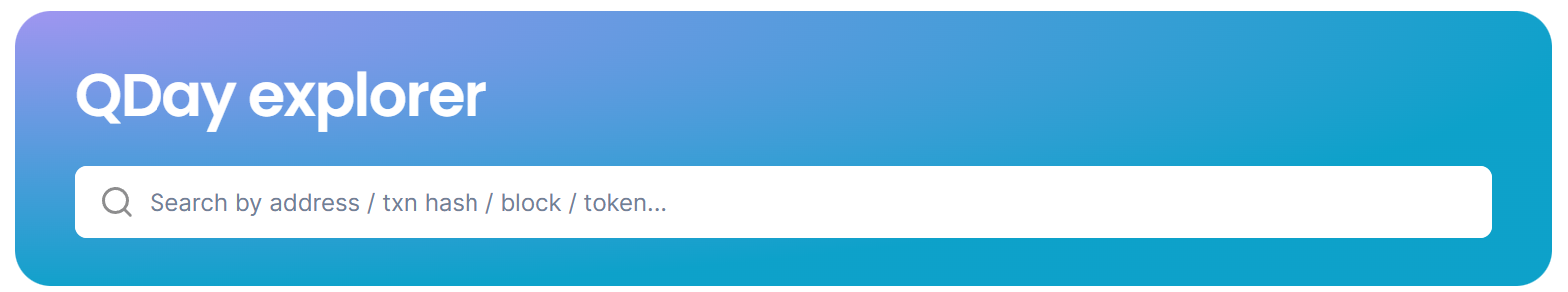
Enter Block Height:
Enter the block height you want to query in the search bar, for example,39:- The block height results page provides key information such as block hash, size, timestamp, miner address, number of transactions, and gas used.
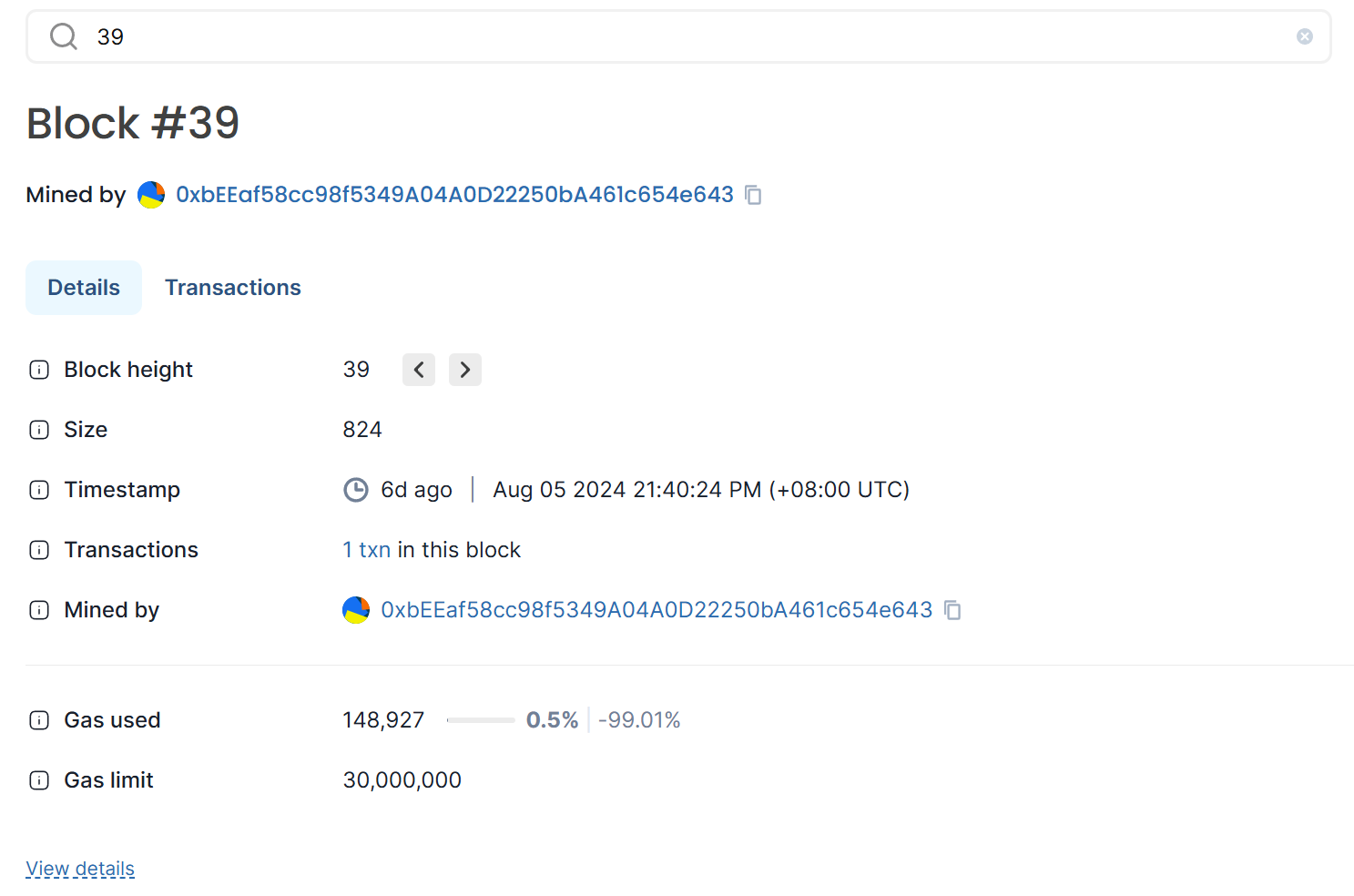
- The transactions section of the block height results page lists all related transactions, including hash, type, method, sender and receiver addresses, transaction amount, and fees.
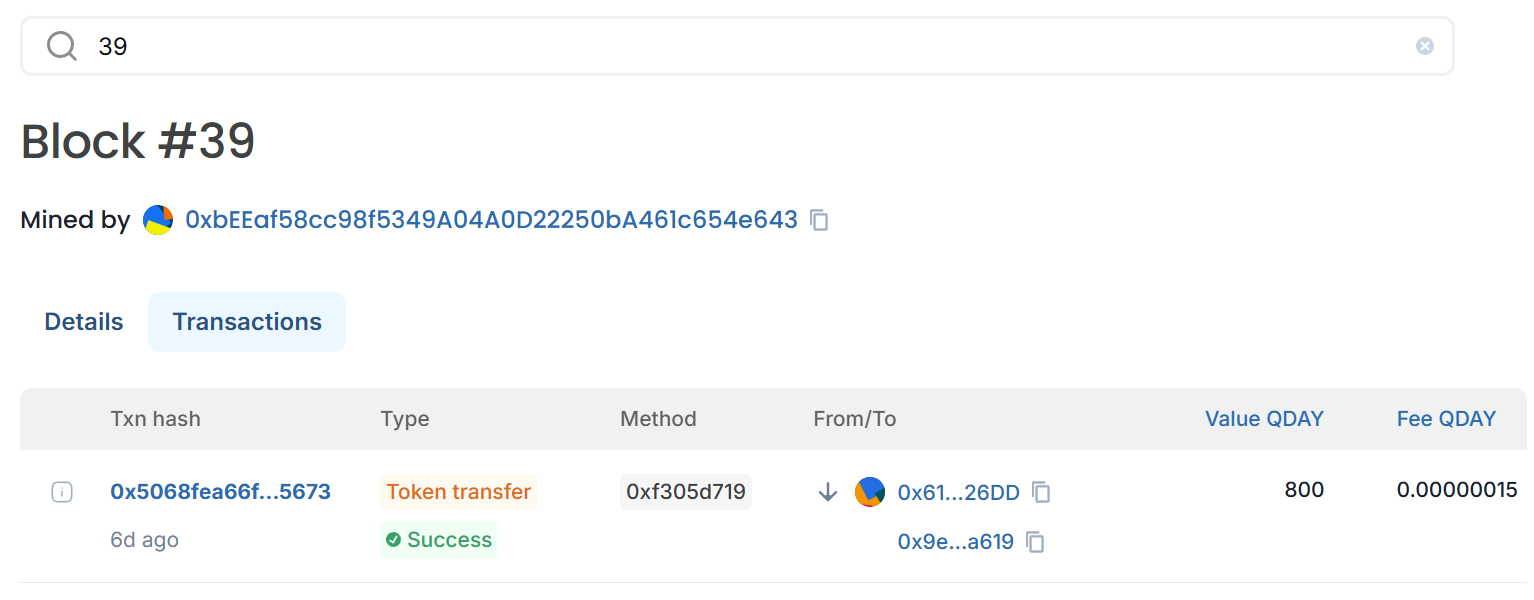
- The block height results page provides key information such as block hash, size, timestamp, miner address, number of transactions, and gas used.
Viewing Transaction Details
Search Transaction Hash:
Enter the hash of the specific transaction you want to query in the search bar. For example:0x5068fea66f92f280c23800a5ce0f993980fc796e2cda9028da7a9cf0c9bb5673: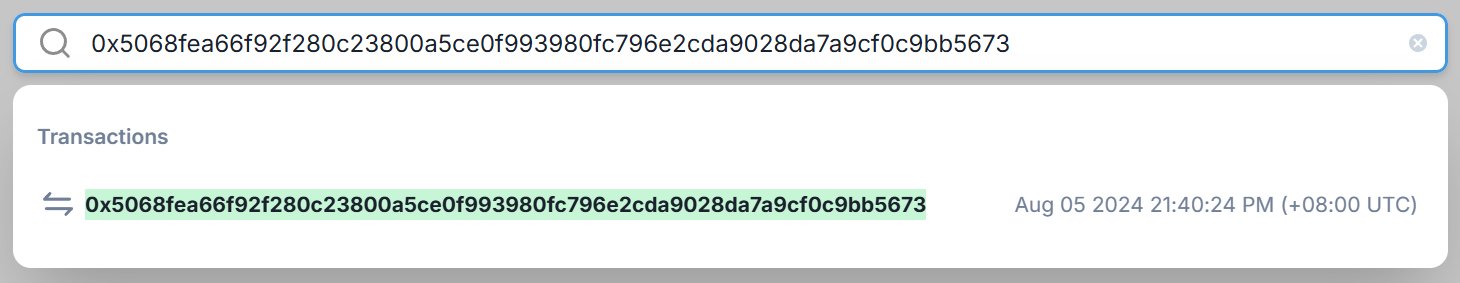
View Transaction Information:
The system displays the details of a successful liquidity addition transaction, including the initiator address, interacting contract, token transfers, and transaction fees.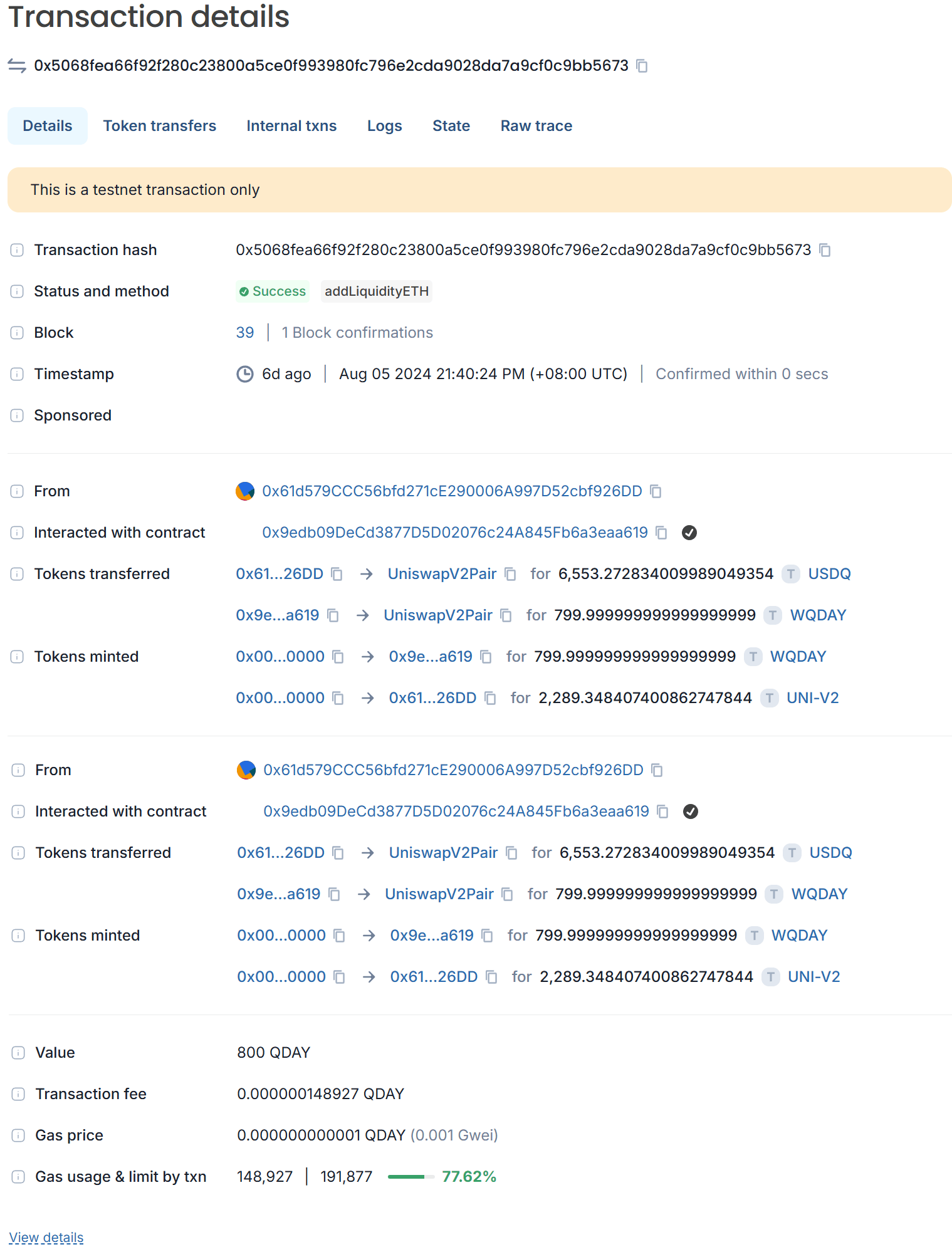
Viewing Wallet Address Transaction History and Balance
Search Wallet Address:
Enter the wallet address you want to query in the search bar, for example,0x61d579CCC56bfd271cE290006A997D52cbf926DD: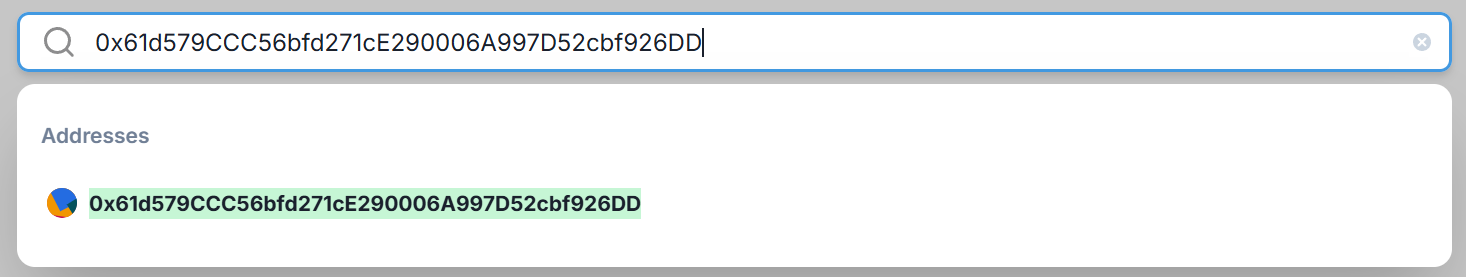
View Wallet Information:
The system will display detailed information for that address, including account balance, transaction history, token information, and recent transaction activities.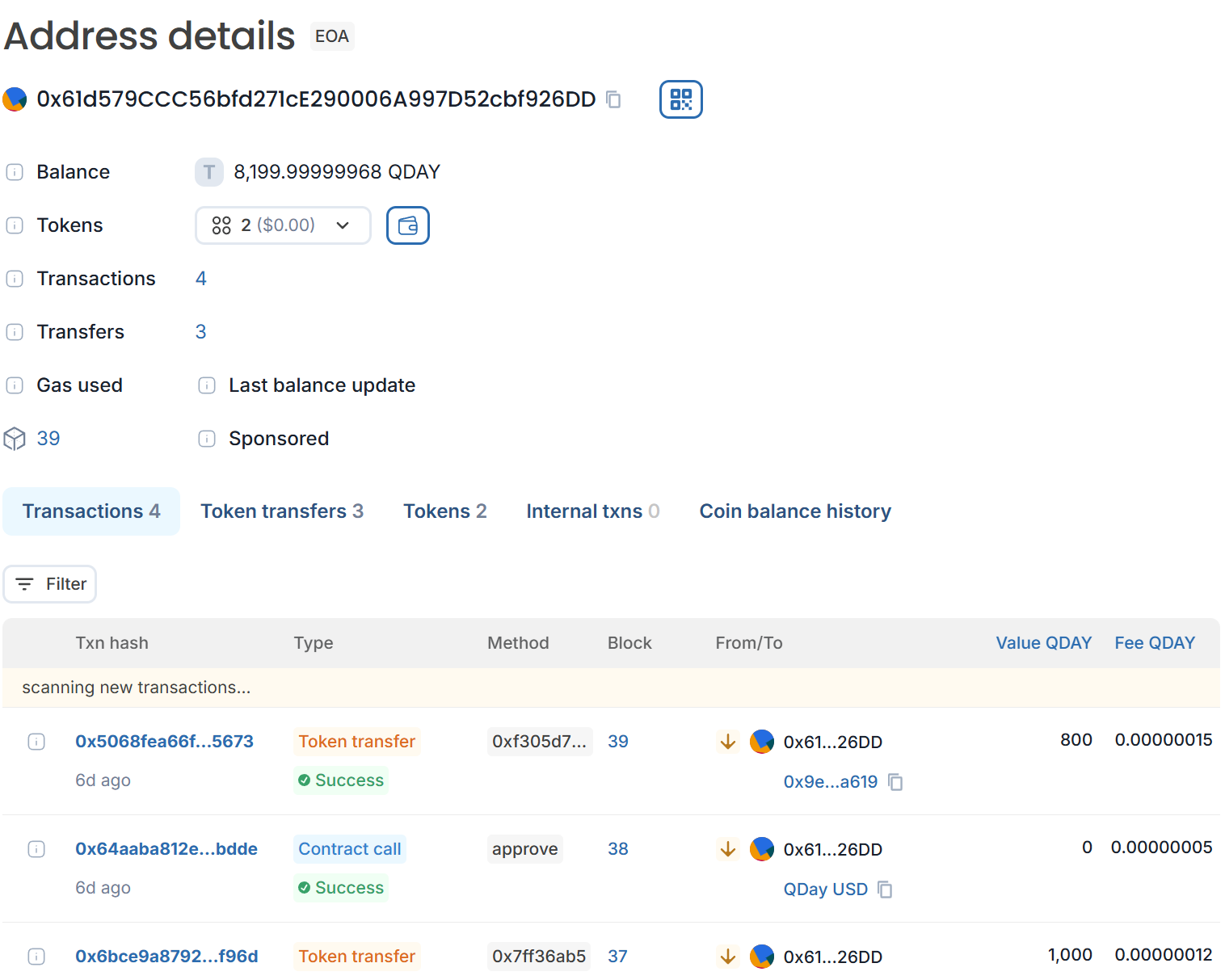
Tips:
- Ensure the information you enter (block height, transaction hash, and wallet address) is correct and complete to get accurate results.
- If you encounter any issues while using the explorer, you can use the help feature on the page or contact customer support for assistance.