WARNING
The redesigned version of the QDay testnet is about to launch, and this tutorial and related links are now outdated! Stay tuned for the arrival of the new tutorial!
QDay Testnet Staking Service Guide
Open the QDay Testnet staking service URL: QDay Staking or QDay Staking 2.
Connect Wallet
- Click the “Connect” button at the top right corner of the QDay Testnet staking page and select MetaMask to start connecting;
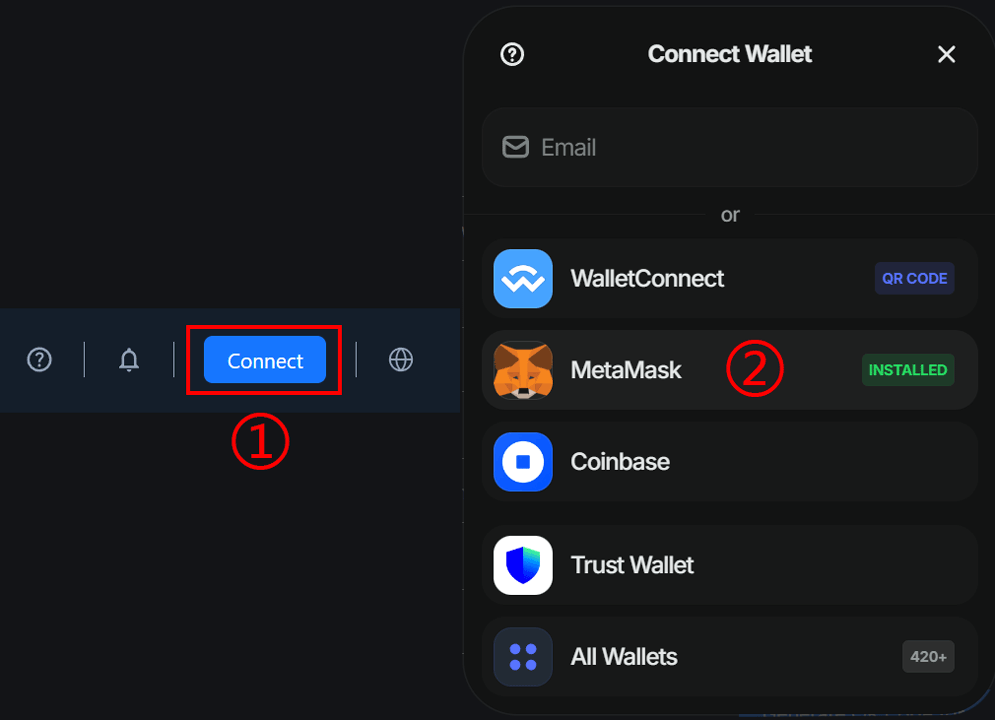
- In the pop-up MetaMask window, select the MetaMask wallet account you want to connect, click the “Next” button, and then click the “Confirm” button on the authorization page;
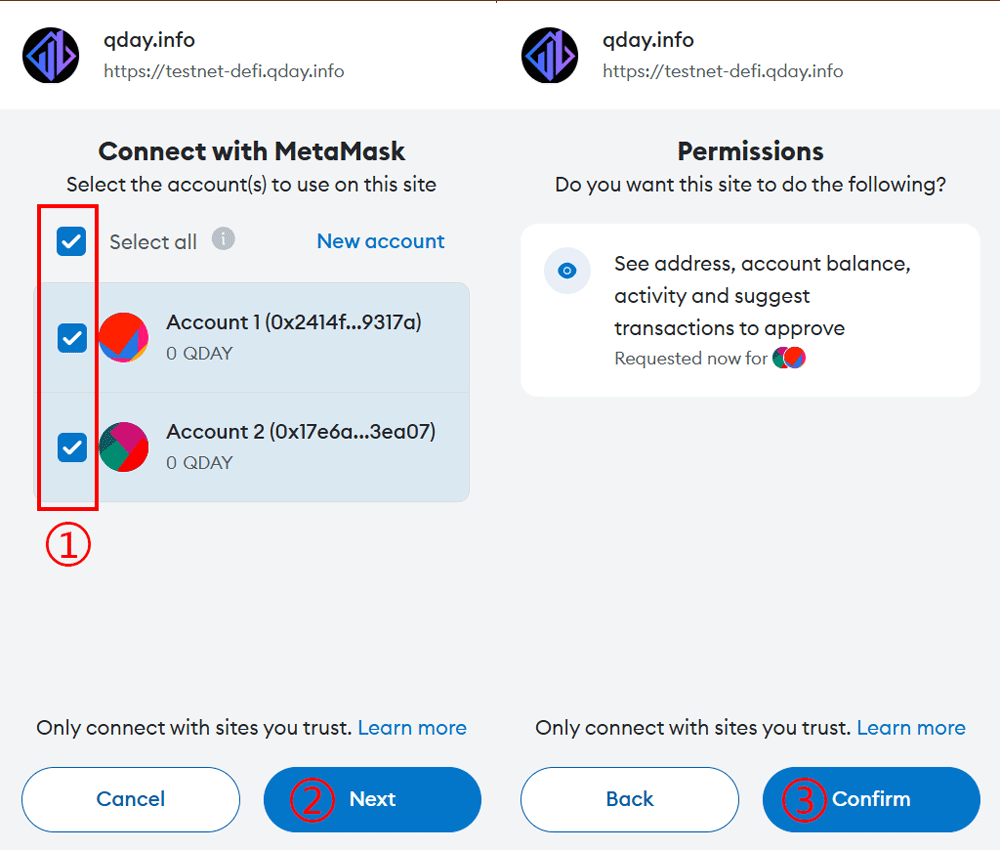
- The top right corner of the QDay Testnet staking page will display the connected wallet address, and you can now proceed with staking operations.
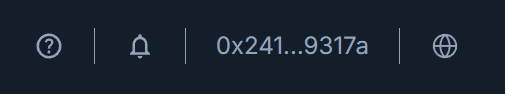
Explanation of Staking Page Sections
1. Summary (汇总)
In the summary section, you will see your staking information and the overall network staking situation. Here are the key details to focus on: 
- Total veQDay Staked (全网质押 veQDay): Displays the total amount of veQDay staked by all users on the network.
- My Locked wAbel (我的锁仓 wAbel): Shows the amount of wAbel you currently have locked.
- My Staked veQDay (我的质押 veQDay): Displays the amount of veQDay you currently have staked.
- Pending Rewards (待提现奖金): Indicates the rewards you currently have pending withdrawal.
- Withdrawable Rewards (提现奖励): Shows the amount of rewards available for withdrawal.
- My wAbel (我的 wAbel): Displays the amount of wAbel you own (the amount of wAbel obtained by staking ABEL will be shown here).
- My veQDay (我的 veQDay): Shows the amount of veQDay you currently own.
- My Earnings (我的收益): Displays the earnings you have obtained from staking.
- Total Network Earnings (全网总收益): Shows the total earnings of all users on the network.
- My Balance (我的余额): Displays the remaining amount of QDAY in your account.
2. VeQDay
In the VeQDay section, you can perform the following operations: 
- Authorization (授权): Here, you need to authorize the system to use your QDAY for staking.
- QDay Staking (QDay质押): Select the amount of QDAY you wish to stake, enter it, and confirm the staking operation.
- Unstake (解除质押): If you need to unstake QDAY, enter the amount you wish to unstake and confirm the operation.
- Exchange VeQDay (兑换VeQDay): This option allows you to exchange QDAY for veQDay. Follow the system prompts to complete the operation.
3. WAbel
In the WAbel section, you can view and manage your wAbel:
- Amount (金额): The amount of wAbel you are operating with.
- Maturity Date (到期日期): Displays the maturity date of wAbel. If there is no data, it means you currently have no valid wAbel records.
QDay Staking Operation Examples
1. QDay Staking
- Enter the amount of QDay to stake and click the “QDay Staking (QDay 质押)” button;
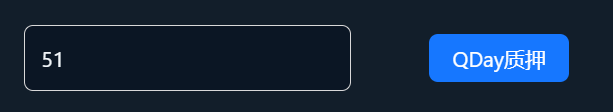
- MetaMask will pop up a window prompting the staking operation. Click “Confirm” to stake.
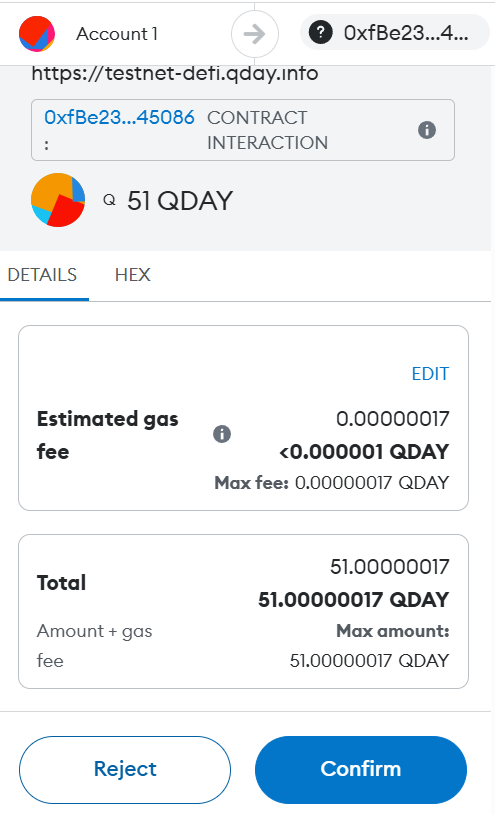
- After successful staking, you will see the staked veQDay amount under “My Staked veQDay (我的质押veQDay)” in the “Summary (汇总)” section.
2. Exchange for veQDay
- Enter the amount of veQDAY to exchange and click the “Exchange VeQDay (兑换 VeQDay)” button;

- MetaMask will pop up a window prompting the exchange operation. Click “Confirm” to exchange.
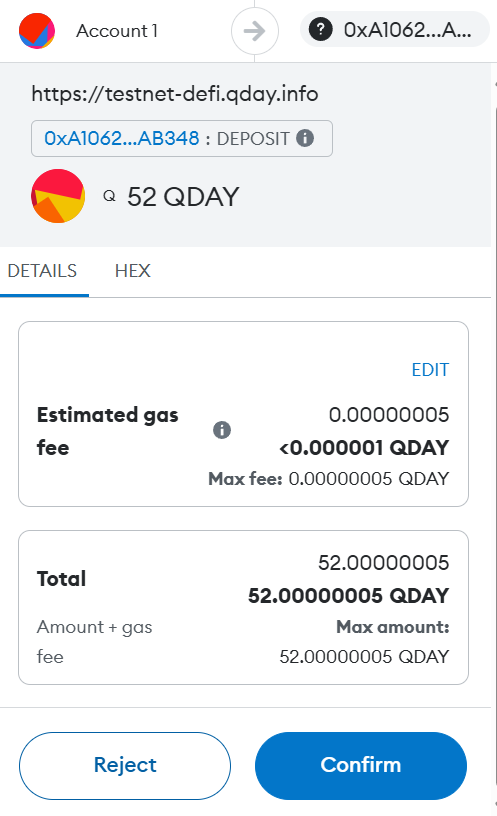
- After a successful exchange, you will see the exchanged veQDAY amount under “My veQDay (我的 veQDay)” in the “Summary (汇总)” section.
3. Authorize Staking
- Enter the amount of veQDay to authorize for staking and click the “Authorize (授权)” button;

- MetaMask will pop up a window prompting the authorization operation. Modify the value in the “Custom spending cap” field (click MAX to authorize the staking amount), click “Next” to proceed;
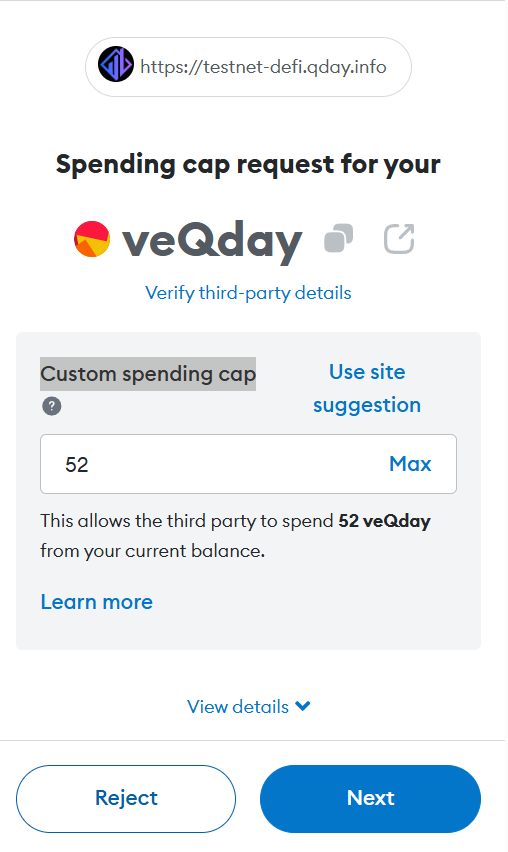
- Continue by clicking the “Approve” button to authorize and complete the staking operation;
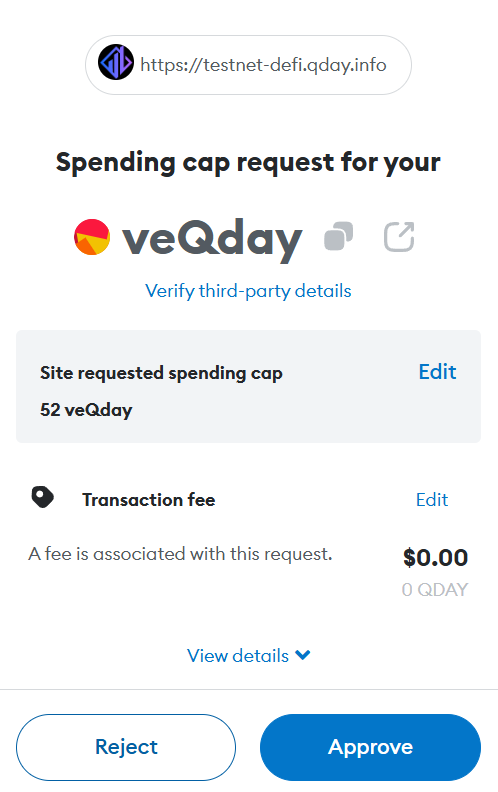
- After successful authorization, you will see the authorized veQDay amount under “My veQDay (我的 veQDay)” in the “Summary (汇总)” section.
4. veQDay Staking
- After the authorization operation, enter the amount of veQDay to stake in the same input field, and click the “veQDay Staking (veQDay质押)” button;

- MetaMask will pop up a window prompting the staking operation. Click “Confirm” to stake;
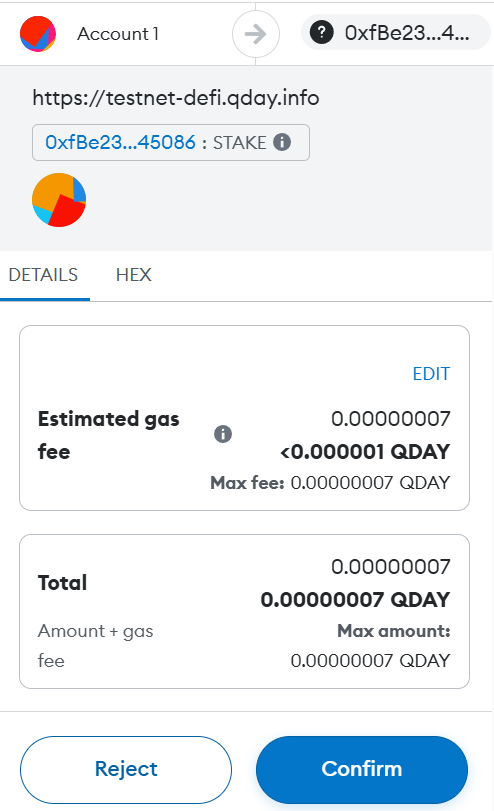
- After successful staking, you will see the staked veQDay amount under “My Staked veQDay (我的质押veQDay)” in the “Summary (汇总)” section.
5. Unstake
- Enter the amount of veQDay to unstake and click the “Unstake (解除质押)” button;

- MetaMask will pop up a window prompting the unstaking operation. Click “Confirm” to unstake.
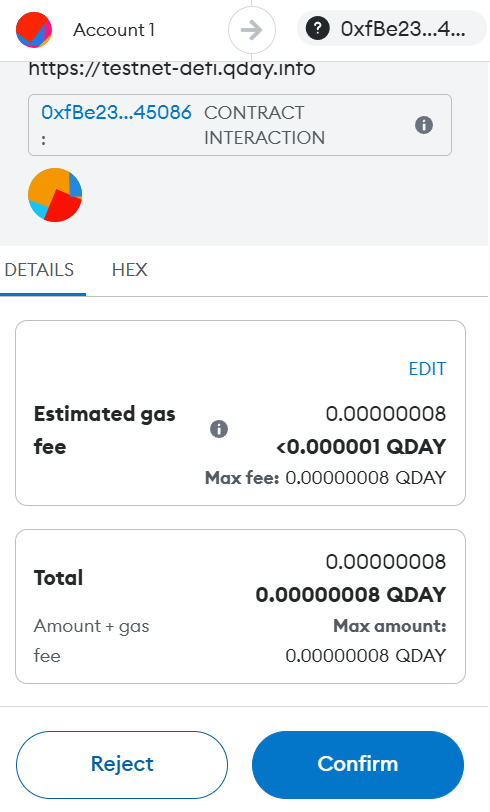
- After successful unstaking, the unstaked veQDay amount will be deducted from “My Staked veQDay (我的质押veQDay)” in the “Summary (汇总)” section.
6. Withdraw Rewards
(This feature is under development and will be supplemented later.)